

The goal of this is to create an easy way to set a local environment up and running with just a single command.
No need to configure anything manual.
This project uses the laravel artisan server + dev-services like mysql, phpmyadmin, rabbit, rabbit listeners, redis, redis-commander etc.. all in containers..
No configs in physical machine.. no monolith configs.. all is auto.
The project is public, whoever the env vars are not in the repository and without this config and respective password the project cannot be mounted. Contact me for more details.
Also is not possible to push code directly to master as there is a protection rule for it. Every change needs a PR, and needs to be approved by the owner.
docker
docker-compose
nodejs
npm
xdebug
redis-tools - case Ubuntu / Debian || redis - case macOS
apcu ( for mac: CFLAGS="-I/opt/homebrew/include" pecl install apcu )
redis ( pecl install redis
gd
Clone the project: git clone git@github.com:jfgomes/site-jgomes.git
cd site-jgomes
Ensure to have the file env_var_list_local.zip in the root of the project and the password to open it. This is not versioned, and you need to request this to the owner.
In the first run the command is './serve.sh load-env-vars' ( after the first run only './serve.sh' is enough as the env vars are loaded in the first run )
And is done.
This script is NOT designed to run in prod. In prod, It needs specific infra.
If 'load-env-vars' came as a param of ./serve.sh it will load / reload all the credentials of the project. This information is in a zip file protected by a password that needs to be in the root of the project and this is not versioned in the repo. Need to ask for it.
It checks if some pending project PID are running. In so, it kills it.
It mounts all the services defined at dev-services dir by the file docker-composer.yam
Based on the zip file protected by a password all the credentials in there, if successfully unlocked, will put all the credentials in place.
It generates the code coverage.
It runs the composer, the npm and db migrations case some db change is detected.
It creates the listeners for rabbit.
It runs the cons based on the scheduler kernel. It persists in background.
In local, the web server is provided by the laravel artisan. ( In prod there's a dedicated service for this using apache - Link )
The services phpmyadmin and redis came directly from the docker hub as it doesn't need customizations. The other services are customized and need to be built.
version: "3.9"
services:
mysql:
container_name: jgomes_site_dev_mysql
build: './mysql'
env_file:
- .env
ports:
- "3406:3306"
environment:
MYSQL_ALLOW_EMPTY_PASSWORD: yes
volumes:
- dbData:/var/lib/mysql
phpmyadmin:
container_name: jgomes_site_dev_phpmyadmin
image: phpmyadmin/phpmyadmin
platform: linux/amd64
env_file:
- .env
ports:
- "8090:80"
environment:
PMA_HOST: mysql
MYSQL_ALLOW_EMPTY_PASSWORD: yes
rabbitmq:
container_name: jgomes_site_dev_rabbit
build:
context: './rabbitmq'
env_file:
- .env
ports:
- "5672:5672"
- "15672:15672"
environment:
- RABBITMQ_USER=${RABBIT_USER}
- RABBITMQ_PASSWORD=${RABBIT_PASS}
- RABBITMQ_DEFAULT_USER=${RABBIT_USER}
- RABBITMQ_DEFAULT_PASS=${RABBIT_PASS}
redis:
container_name: jgomes_site_dev_redis
restart: always
image: redis:latest
command: ["redis-server", "--bind", "${REDIS_HOST}", "--port", "${REDIS_PORT}"]
volumes:
- redis:/var/lib/redis
- redis-config:/usr/local/etc/redis/redis.conf
ports:
- "6379:6379"
networks:
- redis-network
redis-commander:
container_name: jgomes_site_dev_redis-commander
build: './redis-commander'
platform: linux/amd64
restart: always
ports:
- "8081:8081"
networks:
- redis-network
depends_on:
- redis
environment:
- REDIS_HOSTS=${REDIS_HOSTS}
- HTTP_USER=${REDIS_USER}
- HTTP_PASSWORD=${REDIS_PASS}
networks:
redis-network:
driver: bridge
volumes:
dbData:
redis:
redis-config:
# Use an official MySQL runtime as a parent image
FROM mysql:latest
# Copy the database initialization script to the docker-entrypoint-initdb.d directory
COPY init-local.sql /tmp/init.sql
# Expose the MySQL port
EXPOSE 3306
# Start MySQL service
CMD ["mysqld", "--init-file=/tmp/init.sql"]
-- Drop the development user and database if they exist
DROP USER IF EXISTS '${DB_USERNAME}'@'%';
-- Create the development database if it doesn't exist
CREATE DATABASE IF NOT EXISTS ${DB_DATABASE};
-- Create the development user and grant permissions
CREATE USER '${DB_USERNAME}'@'%' IDENTIFIED BY '${DB_PASSWORD}';
GRANT ALL PRIVILEGES ON ${DB_DATABASE}.* TO '${DB_USERNAME}'@'%';
-- Flush privileges to apply changes
FLUSH PRIVILEGES;
NOTE: The './serve.sh' script will get the init.sql file and will create a new file called init-local.sql with all the credential in place based on the zip. The Dockerfile for mysql will use this file. The init-local.sql is not versioned.
FROM rabbitmq:latest
ADD rabbitmq.config /etc/rabbitmq/
ADD definitions-local.json /etc/rabbitmq/definitions.json
RUN chmod 666 /etc/rabbitmq/*
RUN rabbitmq-plugins enable rabbitmq_management
{
"exchanges": [
{
"name": "${RABBIT_MESSAGE_QUEUE}",
"vhost": "/",
"type": "direct",
"durable": true,
"auto_delete": false,
"internal": false,
"arguments": {}
}
],
"users": [
{
"name": "${RABBIT_USER}",
"password": "${RABBIT_PASS}",
"tags": "administrator"
}
],
"vhosts": [
{
"name": "/"
}
],
"permissions": [
{
"user": "${RABBIT_USER}",
"vhost": "/",
"configure": ".*",
"write": ".*",
"read": ".*"
}
],
"queues": [
{
"name": "${RABBIT_MESSAGE_QUEUE}",
"vhost": "/",
"durable": true,
"auto_delete": false,
"arguments": {}
}
],
"bindings": [
{
"source": "${RABBIT_MESSAGE_QUEUE}",
"vhost": "/",
"destination": "${RABBIT_MESSAGE_QUEUE}",
"destination_type": "queue",
"routing_key": "${RABBIT_MESSAGE_QUEUE}",
"arguments": {}
}
]
}
NOTE: The './serve.sh' script will get the definitions.json file and will create a new file called definitions-local.json with all the credential in place based on the zip. The Dockerfile for rabbitmq will use this file. The definitions-local.json is not versioned.
[
{rabbit,
[
{loopback_users, []}
]
},
{rabbitmq_management,
[
{load_definitions, "/etc/rabbitmq/definitions.json"}
]
}
].
NOTE: this will load the definitions in order to make the setup, create, the user. create the user, etc..
# redis-commander base image
FROM rediscommander/redis-commander:latest
# Defined here the env vars
ENV REDIS_HOSTS=${REDIS_HOSTS}
ENV HTTP_USER ${REDIS_USER}
ENV HTTP_PASSWORD ${REDIS_PASS}
# Port expose
EXPOSE 8081
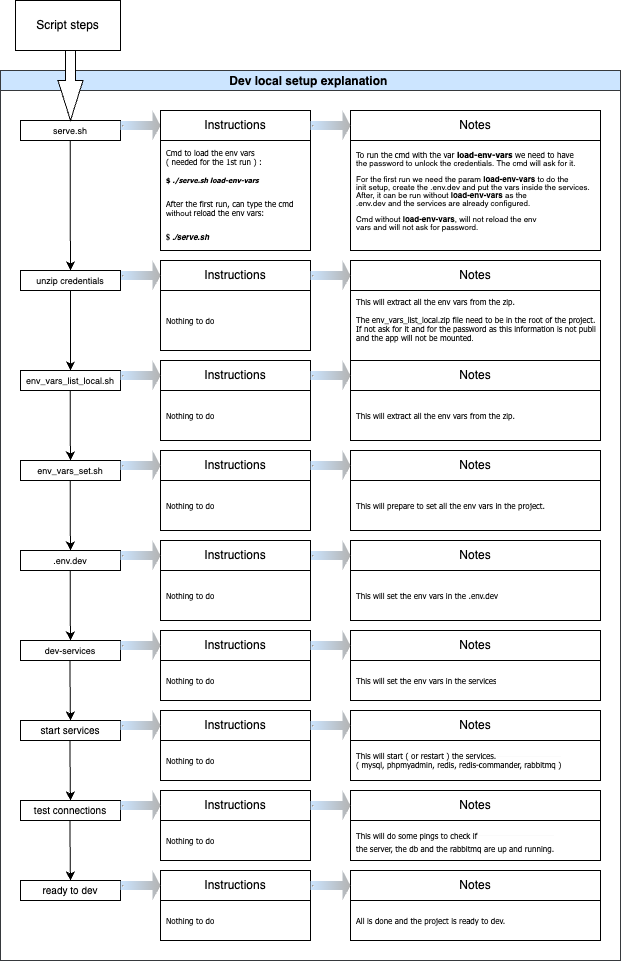
( Click on the image to watch the video )