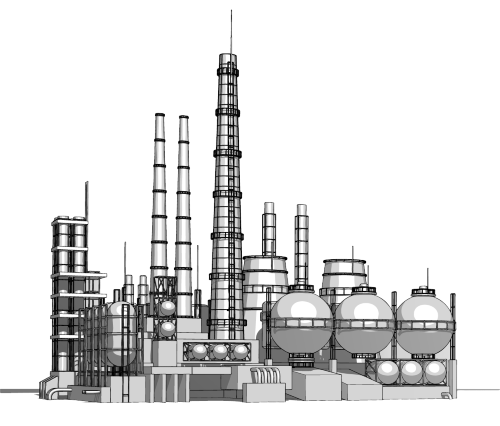
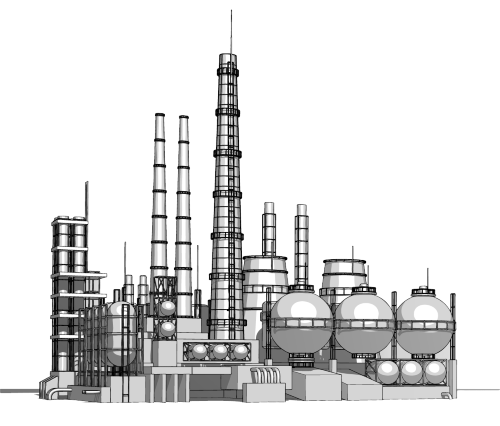
docker-composer:
version: "3.9"
services:
php-apache:
container_name: jgomes_site_prod_php-apache
restart: always
build: './prod-services/php-apache'
ports:
- "8888:81"
volumes:
- ./site-jgomes:/var/www/html
depends_on:
- mysql
networks:
- jgomes-site_prod-docker
mysql:
container_name: jgomes_site_prod_mysql
restart: always
build: './prod-services/mysql'
ports:
- "3306:3306"
environment:
MYSQL_ROOT_PASSWORD: ${DB_ROOT_PASS}
MYSQL_DATABASE: ${DB_DATABASE}
MYSQL_USER: ${DB_USER}
MYSQL_PASSWORD: ${DB_PASS}
volumes:
- dbData:/var/lib/mysql
networks:
- jgomes-site_prod-docker
phpmyadmin:
container_name: jgomes_site_prod_phpmyadmin
image: phpmyadmin/phpmyadmin
restart: always
ports:
- "8091:80"
environment:
PMA_HOST: mysql
MYSQL_ROOT_PASSWORD: ${DB_ROOT_PASS}
MYSQL_ROOT_USER: ${DB_ROOT_USER}
depends_on:
- php-apache
networks:
- jgomes-site_prod-docker
rabbitmq:
container_name: jgomes_site_prod_rabbit
restart: always
build:
context: './prod-services/rabbitmq'
ports:
- "5672:5672"
- "15672:15672"
networks:
- jgomes-site_prod-docker
redis:
container_name: jgomes_site_prod_redis
restart: always
image: redis:latest
command: ["redis-server", "--bind", "${REDIS_HOST}", "--port", "${REDIS_PORT}"]
volumes:
- redis:/var/lib/redis
- redis-config:/usr/local/etc/redis/redis.conf
ports:
- "6379:6379"
networks:
- jgomes-site_prod-docker
redis-commander:
container_name: jgomes_site_prod_redis-commander
build: './prod-services/redis-commander'
platform: linux/amd64
restart: always
ports:
- "8081:8081"
networks:
- jgomes-site_prod-docker
depends_on:
- redis
environment:
- REDIS_HOSTS: ${REDIS_HOSTS}
- HTTP_USER: ${REDIS_USER}
- HTTP_PASSWORD: ${REDIS_PASS}
volumes:
app:
dbData:
redis:
redis-config:
networks:
jgomes-site_prod-docker:
driver: bridge
ipam:
driver: default
config:
- subnet: "172.18.0.0/16"
./build/php-apache/Dockerfile
FROM php:8.2-apache
# Copy the entrypoint to the container and make it our entrypoint
COPY entrypoint.sh /sbin/entrypoint.sh
RUN chmod +x /sbin/entrypoint.sh
# Update package lists and install dependencies
RUN apt-get update \
&& apt-get install -y \
libzip-dev \
unzip \
git \
libonig-dev \
cron \
nano \
default-mysql-client
# Set the default system editor
ENV EDITOR=nano
# Install and enable the necessary PHP extensions
RUN docker-php-ext-install pdo_mysql \
&& docker-php-ext-enable pdo_mysql
# Install Composer globally
RUN curl -sS https://getcomposer.org/installer | php -- --install-dir=/usr/local/bin --filename=composer
# Configure Apache to use the 'public' directory as DocumentRoot
ENV APACHE_DOCUMENT_ROOT /var/www/html/public
RUN sed -ri -e 's!/var/www/html!${APACHE_DOCUMENT_ROOT}!g' /etc/apache2/sites-available/*.conf
RUN sed -ri -e 's!/var/www/!${APACHE_DOCUMENT_ROOT}!g' /etc/apache2/apache2.conf /etc/apache2/conf-available/*.conf
# Create the working directory and copy the Dockerfile and necessary files
WORKDIR /var/www/html
# Enable rewrite
RUN a2enmod rewrite
# Copy the virtual host to the container and activate it
COPY app.conf /etc/apache2/sites-available/
RUN a2dissite 000-default
RUN a2ensite app.conf
# Expose port 81
EXPOSE 81
# Copy the crontab file to the cron.d directory
COPY crontab /etc/cron.d/jgomes-site-cron
RUN echo "" >> /etc/cron.d/jgomes-site-cron
# Give execution rights to the cron job
RUN chmod 0644 /etc/cron.d/jgomes-site-cron
# Apply the cron job
RUN crontab /etc/cron.d/jgomes-site-cron
# Create the log file to be able to run tail
RUN touch /var/log/cron.log
# Start the Apache service
CMD ["/sbin/entrypoint.sh"]
./build/php-apache/app.conf
Listen 81
<VirtualHost *:81>
ServerAdmin admin@localhost
ServerName localhost
DocumentRoot /var/www/html/public
ErrorLog /var/log/apache2/error.log
CustomLog /var/log/apache2/access.log combined
<Directory /var/www/html/public>
Options FollowSymLinks
AllowOverride None
AddDefaultCharset utf-8
DirectoryIndex index.php
Require all granted
<IfModule mod_rewrite.c>
RewriteEngine On
# Handle Authorization Header
RewriteCond %{HTTP:Authorization} .
RewriteRule .* - [E=HTTP_AUTHORIZATION:%{HTTP:Authorization}]
# Redirect Trailing Slashes If Not A Folder...
RewriteCond %{REQUEST_FILENAME} !-d
RewriteCond %{REQUEST_URI} (.+)/$
RewriteRule ^ %1 [L,R=301]
# Send Requests To Front Controller...
RewriteCond %{REQUEST_FILENAME} !-d
RewriteCond %{REQUEST_FILENAME} !-f
RewriteRule ^ index.php [L]
</IfModule>
</Directory>
</VirtualHost>
./build/php-apache/entrypoint.sh
#!/bin/bash
# Init cron tab
service cron start
# Load env vars
source /etc/apache2/envvars
# Run composer
#cd /var/www/html && composer update --no-scripts
# Create db backups dir
cd /var/www/html/storage && mkdir db-backups
# Set 777 to logs files
cd /var/www/html/ && chmod 777 storage -Rf
# Just give some more seconds to allow mysql to be up and running
#sleep 30
# Run migrations and seeds
#cd /var/www/html && php artisan migrate --force --env=local && php artisan db:seed --force --env=local
FILE=/var/www/html/storage/database/db_backup.sql
if [[ -f "$FILE" ]]; then
echo "$FILE exists. Lets restore the db...."
# cd /var/www/html && php artisan db:backups --env=local
echo "Restore done...."
fi
# Start apache and keep it running
exec apache2 -D FOREGROUND
./build/mysql/Dockerfile
# Use an official MySQL runtime as a parent image
FROM mysql:latest
# Use an official MySQL runtime as a parent image
FROM mysql:latest
# Set environment variables
ENV MYSQL_ROOT_USER ${DB_ROOT_USER}
ENV MYSQL_ROOT_PASSWORD ${DB_ROOT_PASS}
ENV MYSQL_DATABASE_PROD ${DB_DATABASE_PROD}
ENV MYSQL_USER_PROD ${DB_USER_PROD}
ENV MYSQL_PASSWORD_PROD ${DB_PASS_PROD}
# Copy the database initialization script to the docker-entrypoint-initdb.d directory
COPY ./init.sql /docker-entrypoint-initdb.d/
# Expose the MySQL port
EXPOSE 3406
# Start MySQL service
CMD ["mysqld"]
./build/rabbitmq/Dockerfile
FROM rabbitmq:latest
ADD rabbitmq.config /etc/rabbitmq/
ADD definitions.json /etc/rabbitmq/
RUN chmod 666 /etc/rabbitmq/*
RUN rabbitmq-plugins enable rabbitmq_management
./build/rabbitmq/definitions.json
{
"exchanges": [
{
"name": "${RABBIT_MESSAGE_QUEUE}",
"vhost": "/",
"type": "direct",
"durable": true,
"auto_delete": false,
"internal": false,
"arguments": {}
}
],
"users": [
{
"name": "${RABBIT_USER}",
"password": "${RABBIT_PASS}",
"tags": "administrator"
}
],
"vhosts": [
{
"name": "/"
}
],
"permissions": [
{
"user": "${RABBIT_USER}",
"vhost": "/",
"configure": ".*",
"write": ".*",
"read": ".*"
}
],
"queues": [
{
"name": "${RABBIT_MESSAGE_QUEUE}",
"vhost": "/",
"durable": true,
"auto_delete": false,
"arguments": {}
}
],
"bindings": [
{
"source": "${RABBIT_MESSAGE_QUEUE}",
"vhost": "/",
"destination": "${RABBIT_MESSAGE_QUEUE}",
"destination_type": "queue",
"routing_key": "${RABBIT_MESSAGE_QUEUE}",
"arguments": {}
}
]
}
./build/rabbitmq/rabbitmq.config
[
{rabbit,
[
{loopback_users, []}
]
},
{rabbitmq_management,
[
{load_definitions, "/etc/rabbitmq/definitions.json"}
]
}
].
./build/redis-commanders/Dockerfile
# redis-commander base image
FROM rediscommander/redis-commander:latest
# Port expose
EXPOSE 8081
<IfModule mod_ssl.c>
LoadModule proxy_module modules/mod_proxy.so
LoadModule proxy_http_module modules/mod_proxy_http.so
LoadModule headers_module modules/mod_headers.so
<VirtualHost *:443>
ServerAdmin zx.gomes@gmail.com
ServerName jgomes.site
ErrorLog /var/log/apache2/jgomes_error.log
CustomLog ${APACHE_LOG_DIR}/jgomes_access.log combined
SSLEngine on
SSLCertificateFile /var/www/html/site-jgomes-prod-infra/certs/crt
SSLCertificateKeyFile /var/www/html/site-jgomes-prod-infra/certs/key
SSLCertificateChainFile /var/www/html/site-jgomes-prod-infra/certs/ca-bundle
ProxyRequests Off
ProxyPass / http://localhost:8888/
ProxyPassReverse / http://localhost:8888/
<Location />
Order allow,deny
Allow from all
AllowOverride all
</Location>
</VirtualHost>
</IfModule>
<VirtualHost *:80>
ServerName jgomes.site
ServerAlias www.jgomes.site
Redirect permanent / https://jgomes.site/
</VirtualHost>
######################## START PROXY FOR PHPMYADMIN
<Location "/phpmyadmin/">
ProxyPass "http://localhost:8091/"
ProxyPassReverse "http://localhost:8091/"
# Set PMA_ABSOLUTE_URI to allow the loading off scripts
SetEnv PMA_ABSOLUTE_URI "/phpmyadmin"
# Force to set https as this vhost is 443
RequestHeader set X-Forwarded-Proto "https"
# Remove any method restriction for phpMyAdmin
<LimitExcept OPTIONS>
Require all granted
</LimitExcept>
</Location>
######################## END PROXY REVERSE FOR PHPMYADMIN
######################## START PROXY REVERSE FOR RABBITMQ AND RABBITMQ API
AllowEncodedSlashes NoDecode
<Location "/rabbitmq/">
ProxyPass "http://localhost:15672/"
ProxyPassReverse "http://localhost:15672/"
</Location>
<Location "/rabbitmq/api">
ProxyPass "http://localhost:15672/api" nocanon
ProxyPassReverse "http://localhost:15672/"
</Location>
######################## END PROXY REVERSE FOR RABBITMQ AND RABBITMQ API
######################## START PROXY REVERSE FOR REDIS-COMMANDER
<Location "/redis/">
ProxyPass "http://localhost:8081/"
ProxyPassReverse "http://localhost:8081/"
</Location>
######################## START PROXY REVERSE FOR REDIS-COMMANDER
127.0.0.1 rabbitmq
127.0.0.1 mysql
127.0.0.1 redis